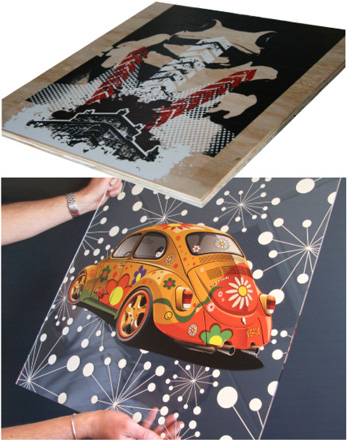White Ink
White Ink
A machine configured with white ink can print onto a range of substrates unacheivable with standard printing systems. If you have a coloured paper or substrate and do not print a base layer of white, the colour of the substrate will show through. On a black surface the image would be near invisible. On clear sufaces the image would look transparent. We eliminate these issues using white ink. We use both UV curable and Latex ink. Latex produces a thin film that takes on the finish of the substrate with stunning results.
Underprint
White is set to print over the entire substrate before the image is printed. Areas with no image will be white and not show the original substrate colour.
Overprint
White is set to print over the entire substrate after the image is printed in reverse. This is done on transparent substrates so the image can be viewed from the other side, through the substrate. Areas with no image will appear white.
Layer Masks
White is set to either underprint or overprint. Areas can be masked out so the original substrate shows through. Images can also be masked so no white prints over or under coloured ink for effect.
Spot White
White is selectively placed where needed as a spot colour in the original file. It can be used for underprint or overprint, or alone with no CMYK. Spot white allows absolute full creativity. You have the control to put white ink exactly where you want.
Transparency Effects
White can be set to print at various densities. We can control exactly how the white is placed. It can be placed as a solid percentage like 20% (similar to 80% black on a white substrate) allowing the substrate to show through it. We can also print it as a gradient from one percentage to another, like on photographic images controlling what areas get white ink.
White Only
White can be used on its own without the coloured inks at all. If you have a dark substrate we can print a greyscale image using white ink instead of black. Logos can be imaged onto dark or textured surfaces.