Colour - Part 2 - Profiles and Gamuts

Colour - Part 2, dives into the relationship between colour modes, colour profiles and how much influence a colour gamut has on the printed output. Here we dive a bit deeper into the technical side of things.
Let's Clarify some terminology
Colour Mode
The design space you are working in. RGB and CMYK are examples. This is not to be confused with Colour Model. Colour mode defines how your application will manage and display your colour.
Colour Model
A system to create a colour - CMYK (0-100), RGB (0-255), Pantone (swatch name - LAB Values). Any colour model can be used within any colour mode, and the chosen formula/recipe will be displayed based on the selected colour mode and Colour Profile.
Colour Profile
Defines the conditions for the colour mode. A colour (ICC) profile holds all the data and settings that define its Colour Gamut. It is assigned to your design to ensure correct mapping to a device like a printer or monitor. It helps keep colours consistent across different devices including displays and printers.
Colour Gamut
The total range of colours that can be achieved with a specific colour profile. Colour profile examples are Adobe RGB, sRGB, US Web Coated SWOP v2 and Coated Fogra 39. Each colour profile has its own unique gamut, some bigger than others.
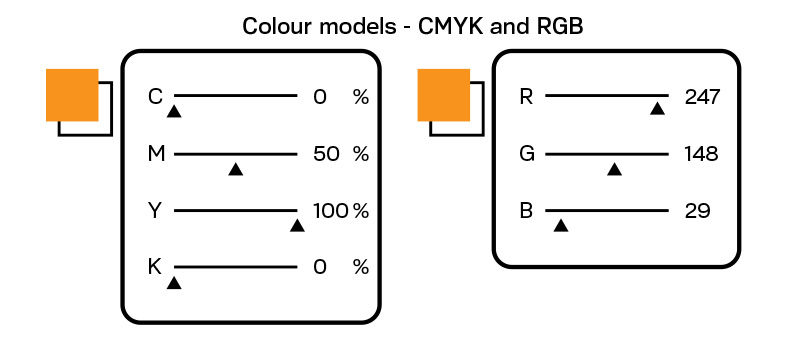 Colour models are used for formulating/mixing colour, while colour profiles dictate what the mix should look like.
Colour models are used for formulating/mixing colour, while colour profiles dictate what the mix should look like.
Mapping Your Colour
We go to great lengths to ensure colour accuracy. You learnt in part one about some limitations of CMYK printing and there were examples of colours we cannot match. These are called out-of-gamut colours. See the illustration below. This diagram visually details the size of each gamut. When a file has a colour outside of our printers gamut, the software will do a process called mapping to relocate the colour to the closest possible representation within the boundary of our printer's gamut.
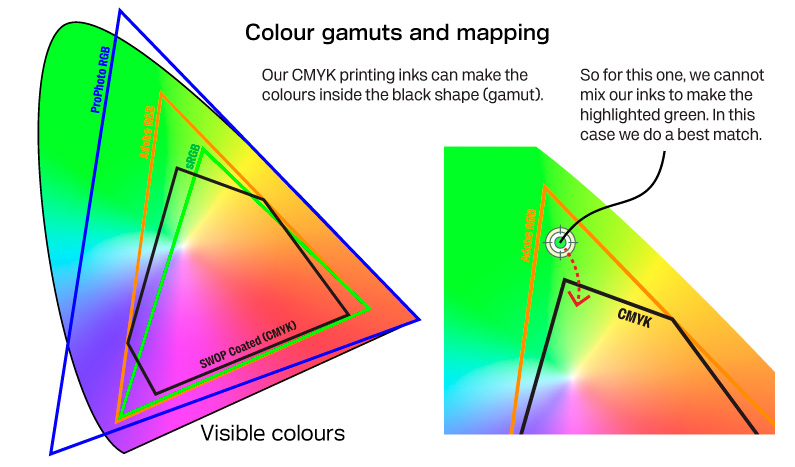 Colour models formulate colours within the bounds of the assigned colour profiles gamut. Converting from one profile to another will reformulate the colour values to the closest representation inside the new gamut. (image is a guide only)
Colour models formulate colours within the bounds of the assigned colour profiles gamut. Converting from one profile to another will reformulate the colour values to the closest representation inside the new gamut. (image is a guide only)
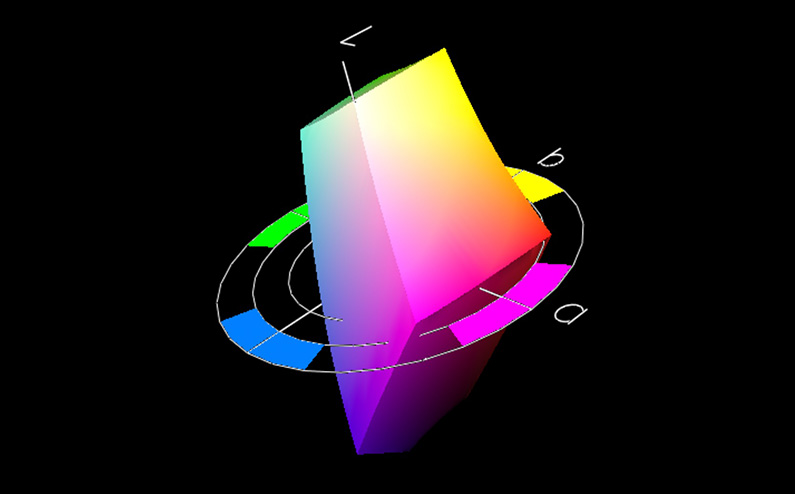 Colour gamut of SRGB represented as a 3D model.
Colour gamut of SRGB represented as a 3D model.
Make Your Colour Real
Using colour profiles
The colour management settings in your app is where you assign a colour profile to your design. When you change the profile, the representation on your screen will change. The formula hasn't changed, only the way it is displayed. The colour profile describes how the colour model formula should look. To have the colour stay the same over multiple colour profiles, the formula will have to be adjusted accordingly for each individual profile. A colour profile is mandatory for accurate colour matching.
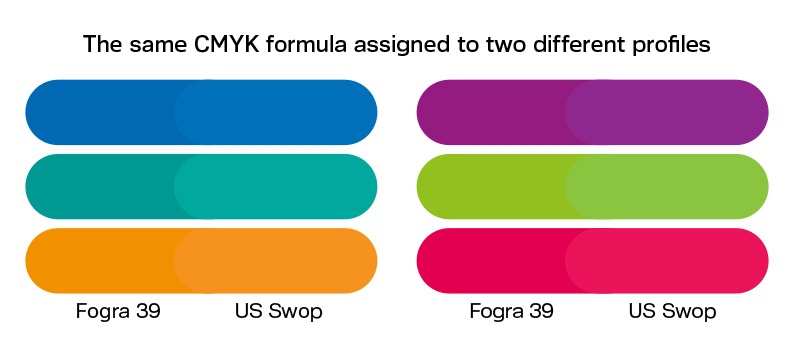 These examples are CMYK formulations displayed correctly having been assigned a colour profile. To have them view as the same colour, they will each need a separate formula for the desired colour.
These examples are CMYK formulations displayed correctly having been assigned a colour profile. To have them view as the same colour, they will each need a separate formula for the desired colour.
The conversion
When we process your file, all colours are mapped to our printer colour profile. The software analyses your file based on its colour profile (input profile) then evaluates all the colours, inside and outside of gamut. Formula conversions are made accordingly so all colours are the most accurate representation possible.
The result
Behind the scenes there are multitudes of settings that influence the output. The conversion process goes through a series of rules that define how each conversion is executed. The final product is the result of hours and hours characterising our printers. These printer profiles ensure that your colour is the absolute best it can be.
Onto the printer
So far all these steps have been software. At some point we put ink on substrate. To ensure the new formulas actually print correctly requires the printers to be calibrated. We regularly re-calibrate our printers - a process of printing and reading targets to keep it in a known state.
 Spectrophotometer used for creating colour profiles and re-calibrating printing machines for accurate colour control.
Spectrophotometer used for creating colour profiles and re-calibrating printing machines for accurate colour control.
Next up - Part 3 (Coming Soon)
